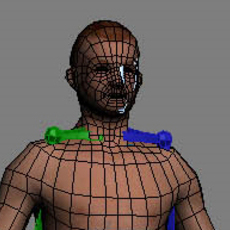3dsmax Tutorials
Tutorials
-
Rodneyscripts 2,256 viewsTrackview Filters 1.3.0 for 3dsmax speed up the filtering process in the Trackview windows and save a lot of time for animators. As an animator if you’re working too much with trackview windows, open and make changes to the filters is a time consuming and boring process. this simple an...
-
This tutorial teach you how to setup the Product presentation Renders. Download the Project file from Download Project file
-
wouter_vugt 16,221 viewsTutorial: 3Dsmax Poly Modelling Polymodelling overview originally found on: www.download3dmodels.com Modelling is basically the process of adding, removing and adjusting vertixes/polygons and edges. This tutorial will show you how to, place, edit and add them. this tutorial ...
-
Tutorial: Creating a simple biped rig in 3Dsmax rigging & skinning your characer with a biped This tutorial will show you how to create a rig with a biped, use it to skin your character and how to solve skinning issues. originally found on : download 3d models . step1 ...
-
wouter_vugt 53,943 viewsTutorial: Creating realistic hair with textured planes How to create hair, using no plugins, that looks stylisch yet realistic originally found on: www.download3dmodels.com the advantages of using this method: -every render system is able to render them (unlike using plugi...
-
Hi everyone, I'm Shoohrat, and I'd like to share some knowledge on some effects in 3ds max. Once i've been asked if its posibble to create text from object (cylinders for example), so... 3ds max Open, 1. Create a cylinder (radius:4mm, height: 70mm) 2. Animate the cylinder (frame 1 scale Y = 0,...
-
Mindflow Solutions Tutorial #001 - Superflow Software: 3ds Max Topics discussed: - Parent-Child Hierarchy - 1-Point-Pivot - Superflow Algorithm - Linear Harmonics - Using Superflow Script 1.0 - Array Creation - Trajectory->Spline->Mesh Creation Length: 28 minutes D...
-
Finally a free series of tutorials about how to create waves with the new HYBRIDO in RealFlow 5 and export to 3DS Max. All in high definition (1080p) With voice and captions that can be translated to any language.
-
http://www.rethinkfx.com/tutorials/realistic-texturing
-
There are many uses for the Ambient Occlusion shader, one being to accentuate details/edges and increase the realism of 3d renders. This occlusion is also known as the 'dirtpass' or 'dirtmap'. The pass renders quite quickly and since it is a Global Illumination (GI) solution, it is an excellent t...
-
3ds Max: How to UVW Map and Texture, Part 1: Basics Part 2 is on the Next Page, be sure to click the button under this video!
-
Hi! This is my 1st tutorial video that I've uploaded here, and I hope you'll like it, It's made for beginners and is quite easy understandable. In sorry that all those "Check out my blog" looks too spammy, but I made this video for YouTube, and after computer crash I lost all raw Camtasia fi...
-
3ds Max Tutorial - How to make a "Runescape" Style Scene -- Part 1.0
-
This tutorial demonstrates how to model a park bench in 3dmax. Created in (2005) for www.sketchophrenia.com For starters start a new scene or reset 3ds max so you have a fresh clean start on this model. Step 1 Ok first thing is to click the create menu on the top right of your screen and clic...
-
http://xedium3d.com/tutorials/wakes/
-
-
-
This by no means will create the "AWESOME" visual explosion, but it is intended to give you the easiest walk through to create your own text explosion. Once you have the foundation, feel free to play around with settings to get your desired look. Hope you enjoy and I'd like to see what you come u...
-
烟花效果 在time configuration(时间配置)里面把动画的格式设置为pal格式,时间长度为两百帧。 在创建面板中,选择空间扭曲的下拉菜单的力,创建一个drag(阻力),time on(开始时间)设定为-50,time off(结束时间)设定为300。勾选unlimited(无限范围)选项,勾选linear dampening(线性阻尼),xyz轴设置为6% 在顶视图中,创建一个gravity(重力),strength(强度)设定为.09,类型:planar(平面的) 在前视图中,创建一个wind(风力),把它的名称改为大风,strength(强度)设定为.009,d...
-
本节河流制作属于无外挂插件制作流体水流效果。 默认的情况下被设定为过渡平滑的S型曲线,有动画的物体速度不稳定,设置为线型,关键点属性是统一稳定的,关键帧动画的速度稳定,流体水效果真实 但物体时patch或者nurbs时计算机计算费时,所以加上edit mesh 节省电脑内存的使用节省电脑显示效果。 环境中的bitmap必须与水材质中reflection通道的bitmap一致,这样画面效果更真实。 河流水流动是有方向性的,本节中制作方向性流水的要素如下:displace修改器的运用 Nosie噪波offset位移和phase 周相移动的设置(phase 周相移动 offset位移必须与...
-
蜡烛 创建圆柱体,半径1,高度.37m, 高度分段15,cap分段6.边数18把它转换为可编辑多边形并进行建模。添加涡轮平滑修改器。添加噪坡修改器,比例设为9.7,强度设为xyz=3.添加柱形的uvw贴图修改器。把芯给分离起来。 芯 在芯上面创建圆图形并把它转换为可编辑样条线。把上面的顶点向上拖动。把右边的线段给删掉并给左边上面的线段拆分。添加一个车削修改器并焊接内核。添加平面的uvw贴图修改器。 烛光焰光线模拟 创建一个泛光灯并排除烛光焰模型,把它的倍增设为5,颜色设为255 224 170,衰减类型设为平反比,开始.75,勾选显示.使用并显示远距衰减,0 开始,28结束。...
-
Gamma correction is one of those buzz words that are really easy in terms of theory and math but confusing in how it is applied in practice. As a consequence, it is largely ignored by many graphics practitioners. This illustrated 10 page article is my attempt in clarifying gamma correction ...
-
<!-- /* Style Definitions */ p.MsoNormal, li.MsoNormal, div.MsoNormal {mso-style-parent:""; margin:0in; margin-bottom:.0001pt; mso-pagination:widow-orphan; font-size:12.0pt; font-family:"Times New Roman"; mso-fareast-font-family:"Times New Roman";} @page Section1 {si...
-
<!-- /* Style Definitions */ p.MsoNormal, li.MsoNormal, div.MsoNormal {mso-style-parent:""; margin:0cm; margin-bottom:.0001pt; mso-pagination:widow-orphan; font-size:12.0pt; font-family:"Times New Roman"; mso-fareast-font-family:"Times New Roman";} @page Section1 {siz...
-
Use the mental ray renderer to create caustics: the light patterns caused by light refracting through glass.